Mar 05, 2025
 691
691
Google Chrome
1. Click the three dots in the upper right-hand corner
![]()
2. Select Settings

3. Select About Chrome

4. If an update is available, the update will start downloading

5. Once the update has been downloaded, relaunch Chrome for the update to be installed. Your tabs will reopen after the relaunch.

Microsoft Edge
1. Click the three dots in the upper right-hand corner
![]()
2. Select Settings

3. Select About Microsoft Edge

4. If an update is available, the update will start downloading
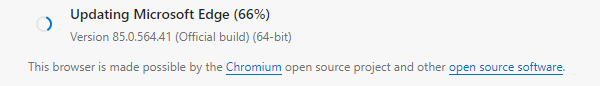
5. Once the update has been downloaded, restart Edge for the update to be installed. Your tabs will reopen after the restart.




